Automate Your Job Application Process
It's a pain to manually apply for job postings during the job search process, especially if you're doing it multiple times a week.
You don't want to spend valuable time every day trying to find jobs when you could be working on other projects or spending time with friends and family.
Automating the job application process can save you time and prepare you for common interview questions, giving you peace of mind when searching for work.
This article will also suggest how a mock interview can help you prepare, while showing you how to set up an automated system that will save you time and effort!
Create your profile on Loopcv (The first job search automation platform)
This is the service that automates your job search and provides full access to various job listings, and the one I am recommending. Why? Because, it is the ultimate way to find a job, so much faster and so much easier!
If you still feel a bit lost with the automation, as many users do, check out our article here!
Loopcv is exactly your solution. You don't need to worry about anything that you have to do. Let the Loopcv job bot to do it!
Here's the way to find a job through a bot which will apply for jobs on your behalf:
- Create your profile and upload your CV. Provide with your CV and the personal details required by job applications.
- Select your desired job titles, locations, and many other optional settings. Give Loopcv the requirements of the jobs you're applying for, e.g., what industry or company you want to work in.
- LoopCV will search for jobs and either apply on your behalf or give you total control of your applications. Tell Loopcv where to search for jobs that meet these requirements, e.g., LinkedIn. Loopcv will then automatically apply to all jobs that match your criteria.
Follow these very simple steps to find a job fast and effective. Everything is automated! Just be aware of what kind of job you are looking for!
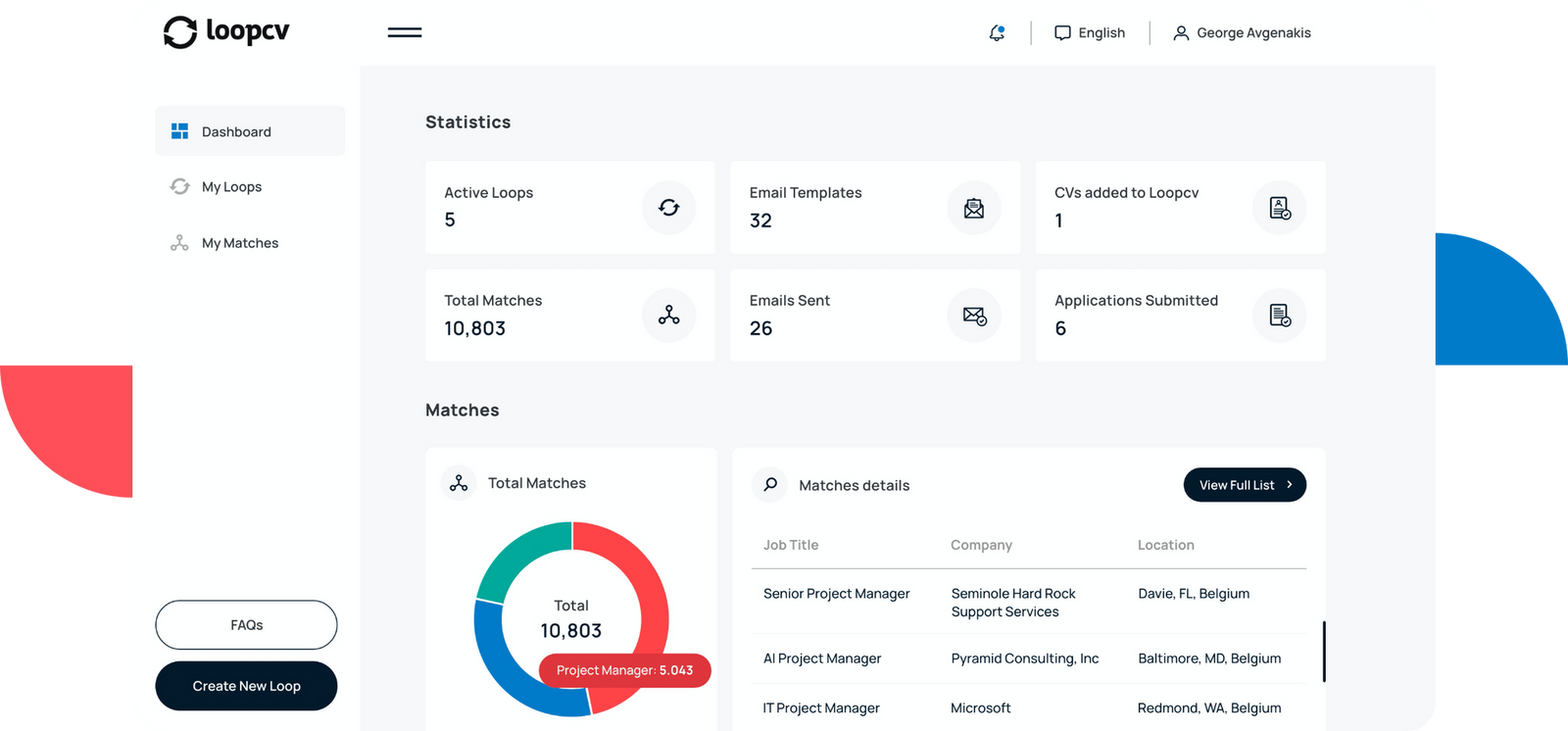
The best job opportunities matchmaking platform - Loopcv
» FREE TRIAL: Get Started with LoopCV & Send Out 100s of Highly-Targeted Job Applications in <10 Minutes
Create a profile on various job sites.
- Create a profile on various job sites.
- Use a professional profile picture, and make sure it's not too large or too small.
- Add keywords in your resume summary section that relate to the job you are applying for (for example: "Data entry" and "Microsoft Word").
- Also include any certifications or licenses you have acquired related to this field of work, as well as any languages you speak fluently (if applicable).
- Link your LinkedIn profile if possible. It helps employers see how well-rounded your experience is across multiple platforms before even talking with them about the role itself!
Apply to jobs automatically when they are posted.
- Automate the process. You can use a tool like Zapier or IFTTT to set up a trigger that will apply for jobs when they are posted, so you don't have to remember every single one of your ideal opportunities and manually apply each time.
- Follow up with recruiters after looking at their profiles. If you find a recruiter's profile on LinkedIn or AngelList, follow them back and then send them an InMail message about why you'd be interested in working with them at their company (and mention how many other companies you're looking at).
This will increase your chances of getting noticed by someone who might be able to help get your resume through the hiring manager's inbox--and if nothing else, it makes everyone feel good!
Automatically follow up with recruiters after looking at their profiles.
Follow up with recruiters after looking at their profiles.
If you're going through a job search, it's important to follow up with the recruiters who have shown interest in your resume to ensure you are a good fit for the roles.
This can help strengthen your candidate experience, increasing your chances of getting more interviews and ultimately landing the job. To make this process easier, we've created two automated tools: one for sending emails and another for making phone calls.
Set up auto-emails for each stage of the application process.
- Set up auto-emails for each stage of the application process.
- Set up auto-emails for recruiters.
- Set up auto-emails for hiring managers.
- Set up auto-emails for HR.
Create a database of resumes and cover letters for quick retrieval.
The first step in automating your job application process is creating a database of resumes and cover letters.
This is where you'll store all the information about each applicant, including their personal details, their application materials, and any additional notes about them.
In addition to storing this information in one place, it's also helpful if you can create relationships among different applicants.
For example: "John Smith's resume contains references from Jane Doe and Bob Smith."
This allows you to easily find related documents or people so that you don't have to go searching through numerous folders every time there's an update on an applicant's status.
Have in mind...
The first thing to keep in mind is that it takes time to set up the system, and you have to be decided on the specifics of your job application.
You have to be willing to let the system do the legwork for you, and while this can save you hours or days of tedium in the long run, it's not going to do anything until you put some effort into setting up your automated job application process.
You also need to be able to trust the system not only with your skills and data, but also in handling manual submissions for job openings worth applying for based on their titles and descriptions alone.
If any human being were making those decisions independently of one another (as well as from other factors like company culture), there would be no way for them all come out with exactly zero false positives or negatives every single time!
» FREE TRIAL: Get Started with LoopCV & Send Out 100s of Highly-Targeted Job Applications in <10 Minutes
Conclusion!
The bottom line is that this auto apply tool can greatly reduce the time and effort required to apply for jobs.
If you don't mind spending a little extra time setting up the system initially to help navigate the job application process, then it's worth it in terms of saving time later on.



