How to get ready for a Zoom interview
In the last 2 years, due to Covid-19 and the lockdowns imposed all over the world, the market has been affected as well. And every kind of business had turned to the remote mode of operation. And still it is like that in many occasions. Even if employees slowly and steadily return to their offices, the job interviews part, in a big percentage, are held online. So, it’s still very relevant to know how to get ready for a Zoom interview. Check our article and find out!

What to wear for a video interview
When you're going in for a video interview, it's best to dress business casual. It's also important to consider the time of day you'll be interviewing and if there is likely to be daylight or if it will be dark outside.
For example: If the time difference between where you are and where your interviewer is will allow for plenty of natural light throughout most of the day, then feel free to wear whatever clothes make you feel confident and comfortable.
However, if it will be night when they call or chat with their Zoom call screen open, which could include seeing your face on camera, then wearing darker colors may work better as they won't reflect any light into their eyes as much as lighter ones would. And thus give them less information about how well rested/not well rested/etc., that person appears.
You will might find very helpful and inshtful our article which explains in detail how to conduct a video resume. You can find it here!
Can I do a Zoom interview on my phone
This is a very short and simple answer I can give. But, it is firmly believed. It is possible to do a Zoom interview on your phone, but it's not recommended. You'll be more comfortable and able to give better answers if you're using a computer.

There are 4 simple steps to do this:
- Use the Zoom app on your phone (Android or iOS)
- Use a computer that has the software installed
- Sign in/Log in with your account details
- Join 5 minutes earlier in order to check if your connection and platform operate normally.
How to nail a video interview
Easily & shortly said.
Be prepared
Preparation is the most important thing you have to do. Don't ignore it at all costs. HR specialists are very serious when it comes to this and a candidate's interview success.
Be confident
Your body language can influence your confidence a lot. And your confidence can influence your job interview success even more. So take a look at this article, which explains exactly the way that our body posture should be in an interview.
Be yourself
I will explain this very simply. Do you want your seniors to work with a person that was completely different in the interview with them? I don't think so. Therefore, the best you can do it to be yourself!
Practice makes perfect
After you have prepared the most common questions and the ones you believe are relevant to be asked in your interview. You need to prepare your answers. The way to achieve remembering your answers while being yourself is what? You guessed it right! Is by practising. Yes, it may be a bit boring but, there is no better way to nail your interview and receive a positive feedback. Practice makes perfect. Τhe older ones knew!
How early to Join Zoom interview
You should join the Zoom interview as early as possible. You can join Zoom interview as soon as you receive a call from the interviewer, but if you want to make sure that everything goes smoothly, it’s best to wait until about twenty minutes before the scheduled start time.
To join a Zoom interview on your smartphone:
- Tap Join meeting at the top of your screen and type in the code provided by your interviewer (this will be a string of letters and numbers).
- Wait for confirmation that you have joined successfully!
Zoom interview in the car
If you’re interviewing in your car, it’s important to set up a backdrop that looks professional. You can use a few books or bags of groceries to prop up an iPad or computer and camera. If you don’t have those things, consider using some other props, such as paper towels or napkins for the background.
If you are interviewing in the office, make sure to keep all cords organized, so they don’t show on camera. It is also important to put things like staplers and coffee cups in another room before the interview starts. The interviewer shouldn't have anything distracting them from what they're saying!
Zoom interview background
A Zoom interview is a video chat that allows you to meet with an interviewer without leaving your home. Instead of travelling to an office for the interview, you can use Zoom to share your screen and talk face-to-face from somewhere comfortable.
The platform give a variety of option for a professional background. But, you can also take a nice with high quality picture from a beautiful place (obviously) that seems like a workplace or quiet working place and set it as your background!
Tips to make that Zoom job interview less awkward
As you prepare for the Zoom interview, it's important to remember that you are being evaluated as much as they are evaluating you. You want to be sure that your presentation reflects who you are and what makes you unique.
Here are some tips to make that Zoom job interview less awkward:
- Be yourself! As I mentioned previously. Show your personality, share a story or two about yourself and your experience in the field, and show that you have a passion for helping others grow. This will help them get to know who you really are. The person behind all those resumes and cover letters.
- Be confident! Also, mentioned above. Now with a different perspective. This can be difficult when there is an element of distance between interviewer and applicant during an online meeting (especially if this is their first time doing one). But remember: they're looking out at their computer screen too.
- Making eye contact with them over video chat isn't going to make them feel any more connected than they already do! Try not focusing on how nervous or uncomfortable it may feel standing up while talking into a camera. Instead focus on giving them what they came here needing: Information about you!
The best color to wear for the Zoom interview
The best color to wear for a Zoom interview is blue, red or black. Avoid wearing white and yellow because they are too bright and may distract from your face. Also avoid patterns like stripes or checks as they can make you look smaller on camera.
Finally, it's best not to wear anything that's too casual. This will make you look unprofessional and won't impress your interviewer!
Online interview dress code
You want to look professional and put-together, but also be mindful of what job you're applying for. If there are some jobs on your resume that are more casual than others, and you've been invited in for an interview with them, don't worry!
There's a solution:
- Dress to impress
- Dress for the job you want
- Dress for the job you have
- Dress for the job you want to have in 5 years
- Dress for the job you want to have in 10 years
Should I wear a tie to a Zoom interview?
In most cases, a tie is optional. But if your interviewer says he or she expects you to wear one, go for it! This shows that you're serious about the job and want to make a good impression.
Wearing a suit to a Zoom interview?
If you do decide to wear a suit, make sure it is clean and pressed. Your shirt should not be too bright or flashy. The color of your tie should match that of your suit, belt, shoes and socks.
What to wear in an academic Zoom interview
- Wear a suit. It's not enough to just wear something that makes you look like a grown-up. It should be of high quality and fit you well.
- Wear a tie. This is another detail that's easy to get wrong, so make sure your tie is the right length and width for your frame and fits without any bulges under your shirt collar.
- Wear a shirt with buttons down the front rather than on top of each other or off-center. Go for single or double cuffs. Make sure there are no wrinkles in the fabric anywhere. Make sure its color complements that of your suit jacket. Make sure it has enough room underneath its sleeves, so they can't be seen sticking out from underneath those of your jacket when sitting up straight at an angle.
- Wear either black or brown shoe polish on both pairs, depending on which ones you're wearing during this particular interview: Black if wearing dark-colored pants/shoes with no socks, as well as brown if wearing lighter colored pants/shoes with socks instead (or vice versa).
How to reschedule a job interview
If you need to reschedule a job interview, make sure to let the interviewer know as soon as possible. Be polite and respectful when explaining why you need to reschedule. If possible, give the interviewer some suggestions for alternative dates and times that work with your schedule.
It is also helpful if you can give an explanation of what caused the delay in rescheduling. For example: I was sick yesterday, but I'm feeling much better now.
If an employer has any questions about your request for a new date and time, ask them how they would like you to respond.
How do I practice for Zoom interviews ? Sum up
- Get ready for the interview by practising on a Zoom call with a friend or family member.
- Wear something that makes you feel comfortable and confident, but also professional.
- Choose an outfit that makes it easy to move around in your chair.
- Log in your account at least 10 minutes earlier if it's your first time in the Zoom platform. Or 5 minutes earlier in order to check if the background and internet connection are functioning as you want.
- Clean up/tide up your space.
- Have a glass of water and a notebook by your side, in order to stay hydrated and note down anything that helps you!
It is also equality important in order to find a job that you like and book the interview to have a CV well prepared . This is the first think that a recruiter can use to ask you questions about your experience and your skills!
Get help through Loopcv
Loopcv is the first matchmaking platform that offers fully automation on the job search and job application. Loopcv can help you apply to hundreds of jobs every day automatically and the best part is that you don't have to spend time doing all the manual steps that you would normally do in order to apply.
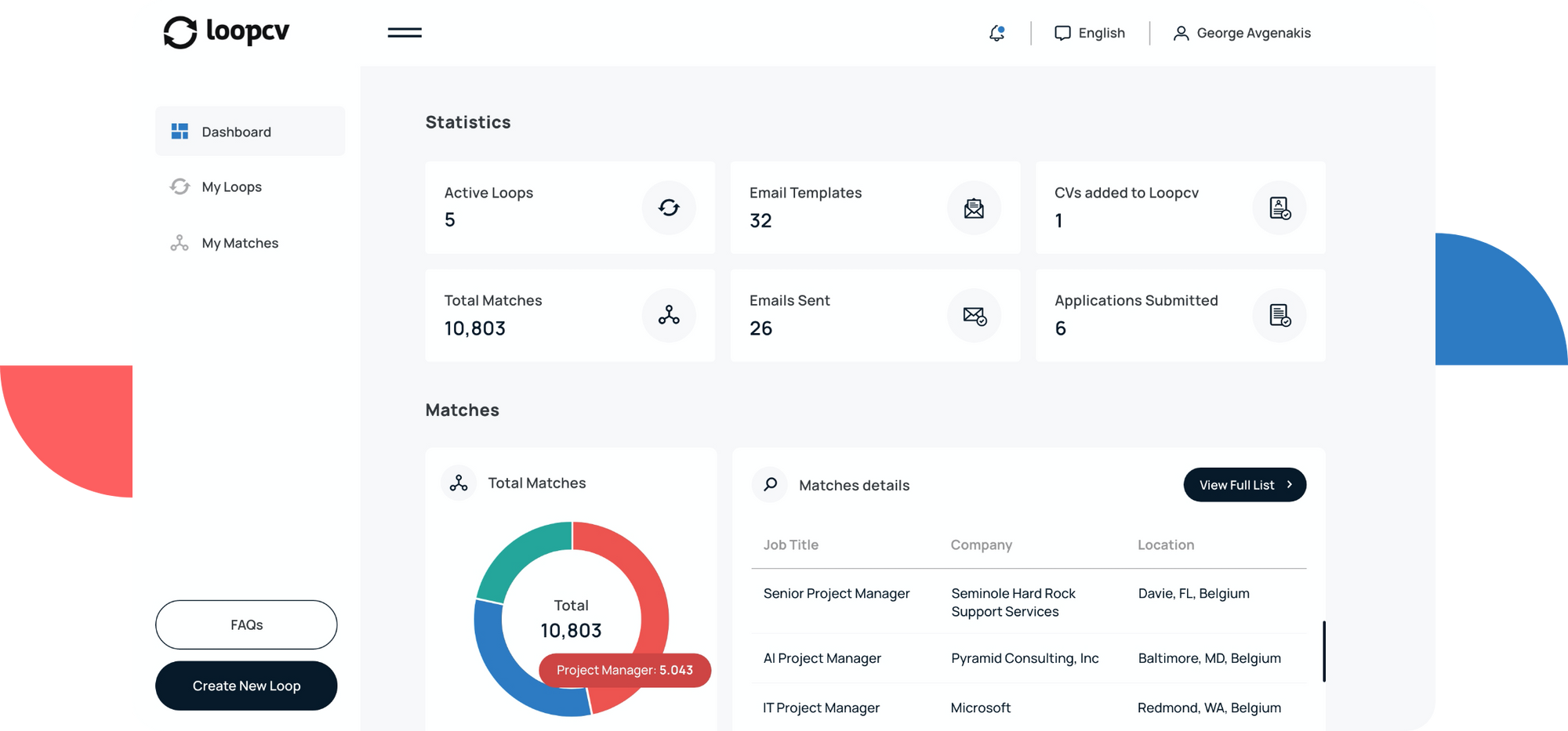
Conclusion
Now you know how to prepare for your online job interview. The most important thing to remember is that you should be prepared in all aspects. Dress professionally and make sure the background behind you is clean and tidy. We believe that with these tips, you can easily make a good impression on your seniors responsible for your interview!
Good luck!



