How to Choose the Best Internet for Remote Working?
Finding the right internet provider can be a hassle. From the speeds offered to availability and customer services, you need to consider a lot before locking one.
What’s more important is that the provider you’re choosing has to offer competitive resources for remote working.
Remote work has become a norm. Stats show that more and more businesses now offer remote work.
As of 2023, 28% of worldwide employees were working from home; in 2020, the number was estimated to be 20%. If you are one of the existing or prospected remote employees, then you need a reliable internet service.
But before you choose one, you need to be sure of what you require. That’s why we’re sharing this detailed guide on how to choose an internet provider for your needs. We have also jotted down some of the best internet options for remote work.
So, let’s get started!
What to check in an Internet Provider for Remote Working?
The first thing is to narrow down the features that you need to look for in any provider for remote work. Here are the primary attributes to consider:
High-Speeds
The foremost thing to consider is the speeds offered with the plans from the provider. For instance, with Spectrum internet plans, you can get up to 1 Gbps internet speeds, which is good enough for a wide range of online activities.
Similarly, you have other providers offering more than 1 Gbps. Here you have to determine your needs. You will need a multi-gig plan if you’re working remotely on data and data-intensive tasks.
Affordability
Earlier, we mentioned that you could look for options that offer high-speed internet plans. However, the greater the speed, the higher the plan costs. Therefore, you need to find internet companies that are offering services at affordable rates.
Availability
Apart from the above, you need to find providers that are actually available near you and offering the services that you’re interested in.
In many cases, the infrastructure of the provider isn’t set up in the given area, or it offers substitute connections to secure the clients.
Therefore, if you’re looking for a provider, then be sure to find out about its availability in your area and then avail the services.
How Fast the Internet Should Be for Remote Working?
In order to choose the right option, you need to find out the required speed, data, and bandwidth that you expect from your provider. Below is a rough estimation of the speeds needed for various tasks during remote work.
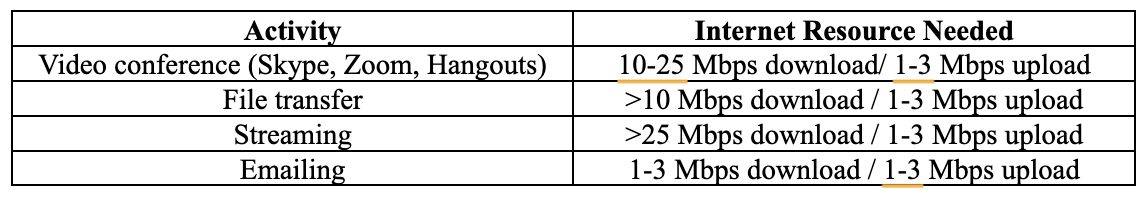
Best Internet Providers for Remote Working
Based on the above estimation, it’s time to check out some of the best options that you can get for working from home:
Spectrum
If you’re looking for fast-speed cable internet services, then Spectrum is the one you can count on. Serviceable in 41 states of the US, Spectrum offers internet speeds up to 1 Gbps alongside cable and phone services. It’s perfect for when you need a reliable provider for your remote working needs. Check out its plans below:
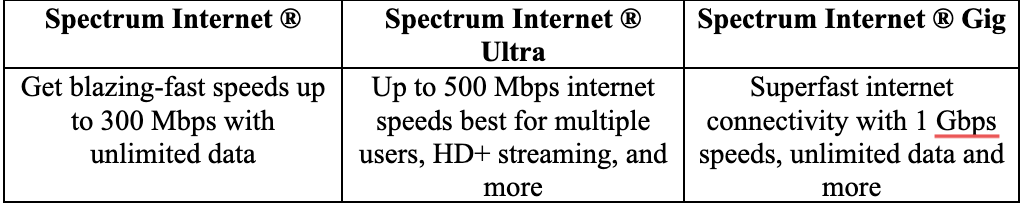
In addition, Spectrum is renowned for its contract-free plans as well as amazing promotions and deals that make it easier to get more at lower prices. So, you can check for its availability near you, and contact support to get a plan right away.
Google Fiber
If you think cable internet is good, wait till you experience true fiber speed from Google Fiber. With speeds going as high as 8 Gbps, Google Fiber is one of the best choices for an internet provider out there. Check out its plans below:
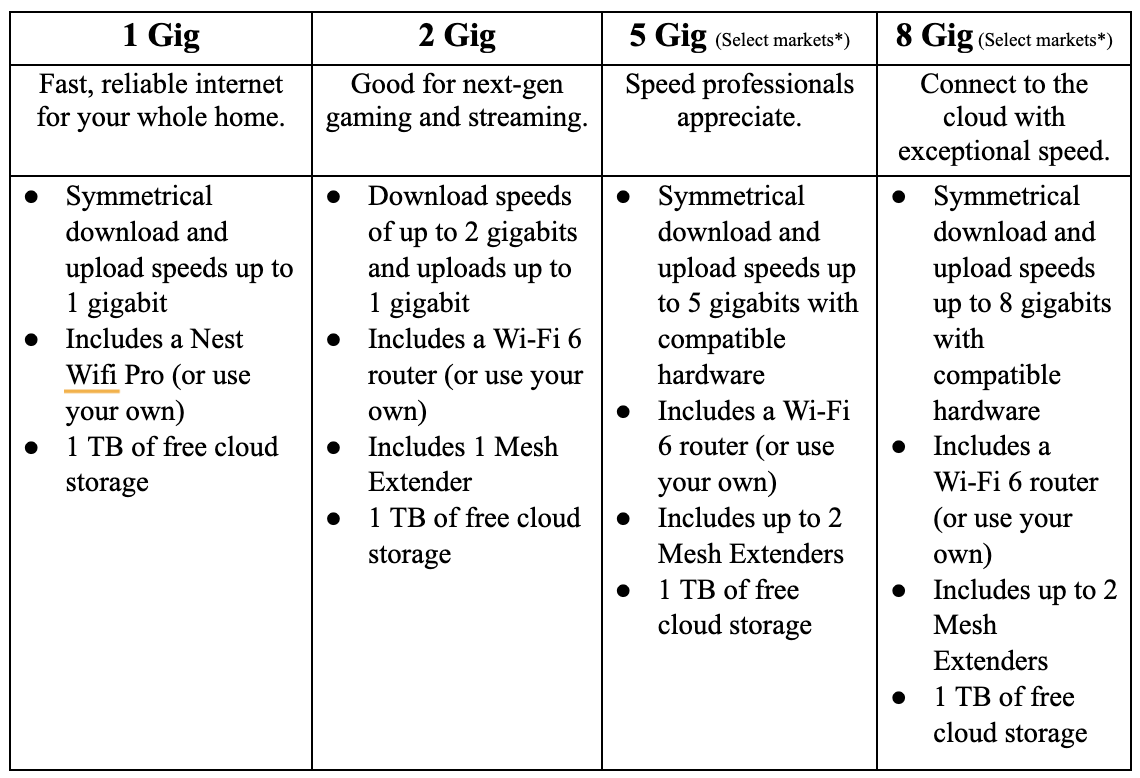
The only problem with Google Fiber is its availability. It’s available only in 19 states, and you’d need to check in with its representatives to know more about it.
AT&T
If you’re more inclined towards fiber internet services, then AT&T is here to help. Offering symmetrical internet speeds of up to 5 Gbps, AT&T ensures the ultimate internet experience for its customers. Moreover, AT&T fiber is available in 21 states, too. Check out its plans below:
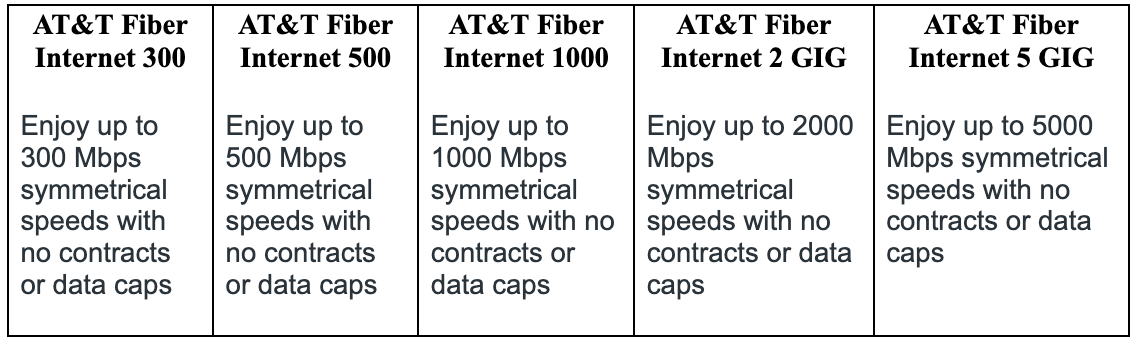
†Actual speeds may vary. For 5 Gig Speed, single device wired speed maximum 4.7Gbps. For more information, go to www.att.com/speed101.
Xfinity
Though it offers cable internet services, Xfinity brings up to 2 Gbps fast speeds with up to 35 Mbps uploading speeds. What’s more, is that the plans are quite affordable and accommodating to households of different sizes. Check out its plans below:
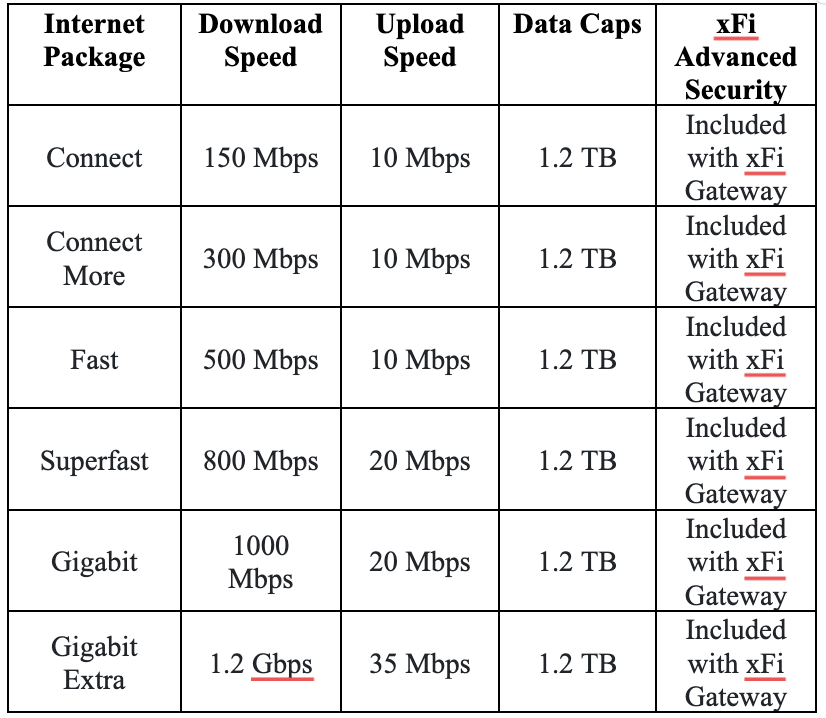
*Prices, speeds, and package availability may vary from area to area.
In addition, you get access to Xfinity Wi-Fi hotspots, keeping you connected on the go.
Closing Thoughts
Choosing the right provider may seem a daunting task; however, if you put in some effort, you can certainly make a good choice. But if you want to skip the arduous task, you can easily go with the abovementioned options and rest easy.
FAQs
1. What is a good internet speed for working remotely?
Anything between 10–100 Mbps is considered a good internet speed for working remotely. Again, it depends upon the tasks you’re completing at home, due to which the required speeds can increase.
2. Is 50 Mbps speed enough for working from home?
A 50 Mbps download speed is enough for working from home, given you’re only emailing, attending video calls, sharing files on the database, and other less data-intensive tasks.



