How To Name Your Résumé File To Get More Clicks & Views
It's no news that the unemployment rate is on the increase and the job market is highly competitive. Those with a job know this, not to mention the people who send application emails to prospective employers every day.
As much as job opportunities are scanty, new positions haven't stopped opening up for both fresh and veteran individuals out there. You now need more than work experience to stand out as the right candidate in front of hiring managers.
It has become imperative to prove that you are a professional—at every chance you get. You don't need to falsify your resume or claim qualifications you don't have.
There are a few things you can do to impress an employer before your application is even opened. This article details one of these things—naming your résumé file.
In order to consistently present your professional background, consider utilizing reputable resources such as a resume writing service like ZapResume, which can assist you in crafting a polished and compelling resume that accurately showcases your qualifications.
When you are preparing your résumé, it is normal to personalize the title of the file. Many people save their résumés with titles like “My Résumé,” “Updated Résumé,” “Latest Résumé,” and so on. All of these names will help you to easily identify your résumé when you want to apply for a job.
However, what happens if other people who send their résumés save their files with the same name? And no surprise, they do.

Your résumé will get lost in the pile of other applicants. Hiring managers are always busy and do not have the time to search for your résumé even if you are a qualified candidate. Looking professional and making your résumé easy to find are two reasons for carefully naming your résumé.
You don't need to have the best résumé file name; you just need to make sure your résumé file name is brief, easy to read, and easy to understand. You can get the attention of an employer in seconds if you name your résumé file name correctly.
How To Name Your Résumé File When Applying for Jobs?
According to statistics, hiring managers receive about 250 applications for a corporate job opening. “Out of the 250 applicants, several people will save their résumés with generic titles like “resume.doc.” .
These résumés get lost instantly and the chances of being opened are very low.
If you want your employers to not miss your résumé file when applying for a job, here are few ways to do it:
Name-Title-Document
When you send out a job application, you'll obviously attach your own cover letter file and résumé with the email. An ideal way to name both files is to use the name-title-document format. You can also use this format if the job description requires you to add other documents.
This makes it easy for the hiring manager to identify your document and the role you are applying for. An example of a good résumé or resume file and name using this format will be “Robin-Hood-System-Analyst-Resume.” Interestingly, you can always rearrange this format if you want.
Of course, you wouldn't use Robin Hood as your name, unless it actually is. But keeping a consistent and fairly descriptive name makes your recruiter realize that you empathize with her important job of sifting the right candidates through.
What's more important is: this format, Robin-Hood-Resume-System-Analyst, actually works.
Name-Document
You can use the previous format if the résumé file name stays short. However, people with long names can exclude the job title and stick to the company name and document.
A simple resume file name for Reddit, LinkedIn, Craigslist, or any other platform is “Robin Hood-Resume.” Not to forget, the power of simplicity shouldn't be underestimated.
Capitalization
Always use the title case format for naming your résumé file. You should start every word with a capital letter and use lowercase for the remaining letters. This might not mean anything to you but it means a lot to the hiring manager.
Using lowercase to name your résumé file will make you come off as lazy or uninformed. So, instead of “robin-hood-résumé,” go with “Robin-Hood-Résumé.” You don't hear it, but you can clearly see it.
Word Separation
Your résumé file name contains a few words, but there is a secret to how these words should be separated. If you just space these words like “Robin Hood Resume,” the company's system can rename the resume file correctly.
To separate the words in your résumé file name, make use of a hyphen or underscore. If you have a hyphen in the first letter of your surname, it is better to go with an underscore.
You can use something called a camel case. It involves muddling all the words together and distinguishing each word by starting it with a capital letter, for example—“RobinHoodRésumé” instead of “Robin_Hood_Résumé”.
This naming style is easy for hiring managers to read; but again, the company's system can tamper with the name. So, it is best to separate your words with a hyphen or an underscore.
Special Characters
Special characters other than hyphens and underscores should have no place in your résumé file name. Commas, apostrophes, question marks, and even numbers should be avoided at all costs.
Some of these characters don't just look unprofessional, but also are barred from use in word documents. It's true—something you've thought trivial can also reduce your chances of being considered for a job.
File Format
Before you send your résumé or cover letter, what format do you save it in? You can either save them as PDF or as a Microsoft Word document. Some job descriptions specify a format for you to choose.
If a file type or format is not specified, save your documents and send them as PDFs. PDF files keep their formatting intact when they are sent to another device. As they're device-independent, the way they appear on a system is the same way they will appear on a mobile device.
Naming Your Resume File: The Dos
The rules to name your résumé file when applying for a job have exceptions. They are not rigid and sometimes you have to tweak them to fit certain job requirements.
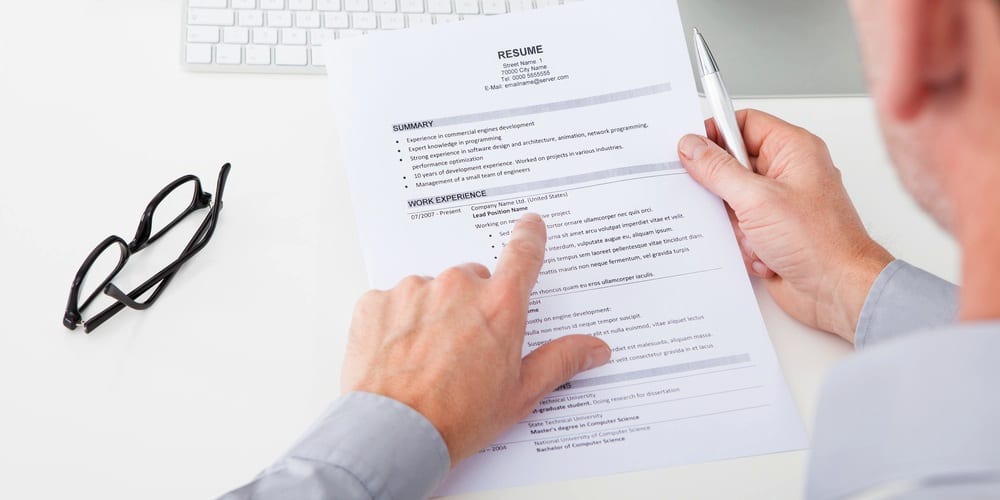
Whether you are using these rules or not, you need to know these résumé file-naming best practices. They are the dos of naming relevant keywords in your résumé file.
Check The Job Description
Some job descriptions come with specific information on how to name your résumé file. The employer might even give an example of how to name your file(s).
Check the job description carefully to see if there are any instructions. If there are no instructions, you can use the rules stated earlier.
Proofread The File Name
Before sending your application documents, proofread your file name to make sure all bits of information are spelled correctly.
Be careful of the order too—“RobinHoodRésumé” may lead to an entirely different meaning if you have a unique name.
Use Your Name
Your name makes it easy for hiring managers to locate your file(s). Use your name at the beginning of the title and state the kind of file that it is. Whether it is good resume file a résumé or a cover letter, let the file name show it.
It can be hard to look for your resume from a list of files on your computer. Create a folder and store your résumé, cover letter, references, and other documents that can help your job search.
Save As Word Or Pdf
You may have a lot of experience in your field. However, that is not enough reason for a job listing for you to prepare your résumé as a PowerPoint presentation. There are a lot of ways to prepare your résumé and show how skilled you are. But formats other than word documents or PDFs are not recommended.
Naming Your Resume File: The Don'ts
You have read the things you have to do while naming your résumé file. What about the things you have to avoid? Here are some of the temptations to resist when naming your résumé file.
Numbers
Always resist the urge to use numbers. Companies use Applicant Tracking Systems(ATS) to collect and store applicants' information. When you use numbers in your résumé, the ATS might have problems saving your data.
Special Characters
Numbers are not the only non-letters that you should avoid in your résumé word resume or file name. Special characters should also be avoided, except hyphens and underscores.
Long Titles
You should be brief with your file naming convention. You don't need to add your third name to the file. Résumés with short titles are easy to recognize, so you should limit the characters upto twenty-four.
Lowercase
Lowercase is fine when you want to type your resume name, email address or the website of the company you are applying to. However, when you are naming your résumé file, start each word with a capital letter.
"Résumé" or "Cover Letter"
Avoid using two separate words for these titles to make your résumé file. Using your first and last name for your résumé title is one of the best practice examples for your résumé file name.
5 Examples That Work on Your Résumé File Name
From all that has been discussed in this article so far, a few résumé file and cover letter name examples will help you understand how to name your résumés and cover letters.
- John_Sam_Resume.pdf
- Steve_Anthony_Cover_Letter.docx
- Dan-Tom-Software-Engineer-Resume.docx
- Fred-Jake-Cover-Letter.pdf
- Jessica_Rose_Data_Analyst_Resume.pdf
How Selecting the Correct Résumé File Name Can Help You Get Hired
When you name your résumé file correctly , it makes you look more professional to an employer. It also makes it easy to find your résumé. Hiring managers are always busy, so they do not want to waste time opening each document to find your résumé.
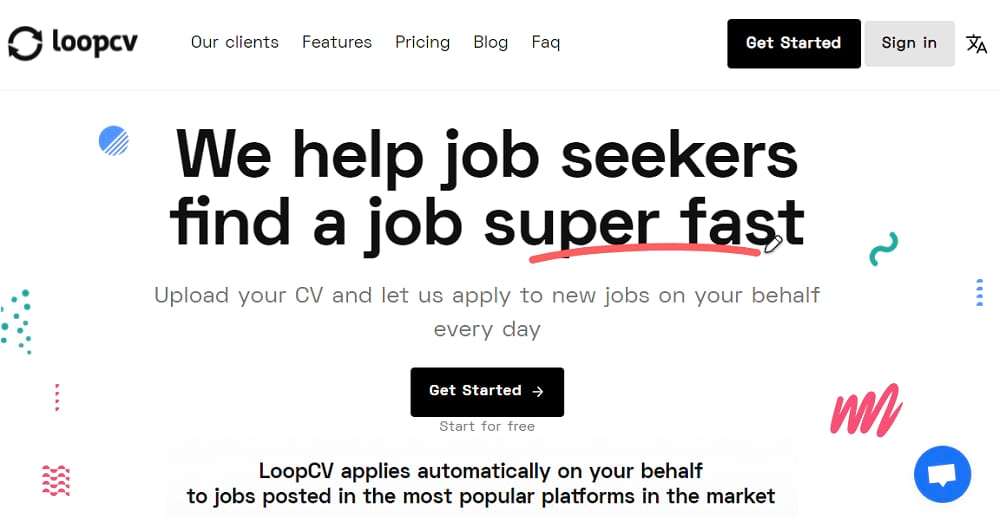
If you have correctly named your résumé, you can apply for jobs that suit your skills without applying by yourself. Yes, when you join the LoopCV platform, you do not need to waste time searching for job applications online. Instead, you can channel your energy in preparing for the interviews.
LoopCV allows you to apply for more jobs without spending any time at your computer. Imagine being invited for an interview for a high-paying job that you did not apply for. And this is only one of the advantages of joining the LoopCV platform.
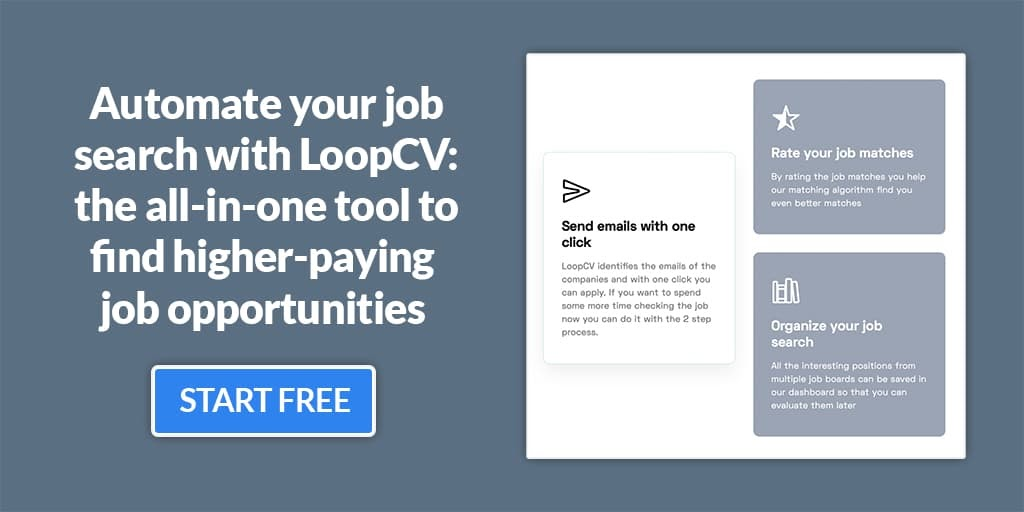
Frequently Asked Questions
How should you name your résumé file?
When you are naming the job ad in your résumé file, use your name, the title of the document, and the job title. Try as much as possible to keep it short.
What should I name my résumé in PDF?
The file format does not change the name of the résumé. Use your name, the document title, and the job post.
How can I save my resume?
It is best to save your resume as a word document or a pdf.
What does CV mean?
CV is a short form for Curriculum Vitae. It is a document that details a person's qualification, experience, education, and other information that an employer needs.



