Linkedin Auto Apply Bot
An Linkedin auto apply bot is a tool designed to streamline and automate the job application process on Linkedin. Instead of manually searching for jobs, filling out applications, and submitting resumes one by one, an Linkedin auto apply bot does all of this for you. It saves time, increases efficiency, and maximizes job opportunities by applying to multiple listings in a fraction of the time.
For job seekers who want to boost their chances of landing interviews without spending hours on applications, an Linkedin auto apply bot is a game-changer.
How Loopcv Works as an Linkedin Auto Apply Bot
Loopcv is one of the most effective solutions for automating job applications. Using a simple browser extension, Loopcv allows users to:
- Automate the job search process on Linkedin.
- Set up their preferences for job titles, locations, and keywords.
- Automatically apply to jobs that match their criteria without manual input.
By leveraging the Linkedin auto apply bot feature of Loopcv, users can significantly reduce the time spent on job applications and focus on preparing for interviews.
Step-by-Step Guide to Install and Use Loopcv’s Linkedin Auto Apply Bot
Using Loopcv's Linkedin auto apply bot is simple and requires only a few steps. Here’s how you can get started:
Step 1: Install the Loopcv Browser Extension
- Visit the official Loopcv Auto Apply Bot page: Loopcv Auto Apply
- Click on the "Get started" button.
- Create an account and then go to "My loops" to create your first loop
- Follow the prompts to add the extension to your browser.
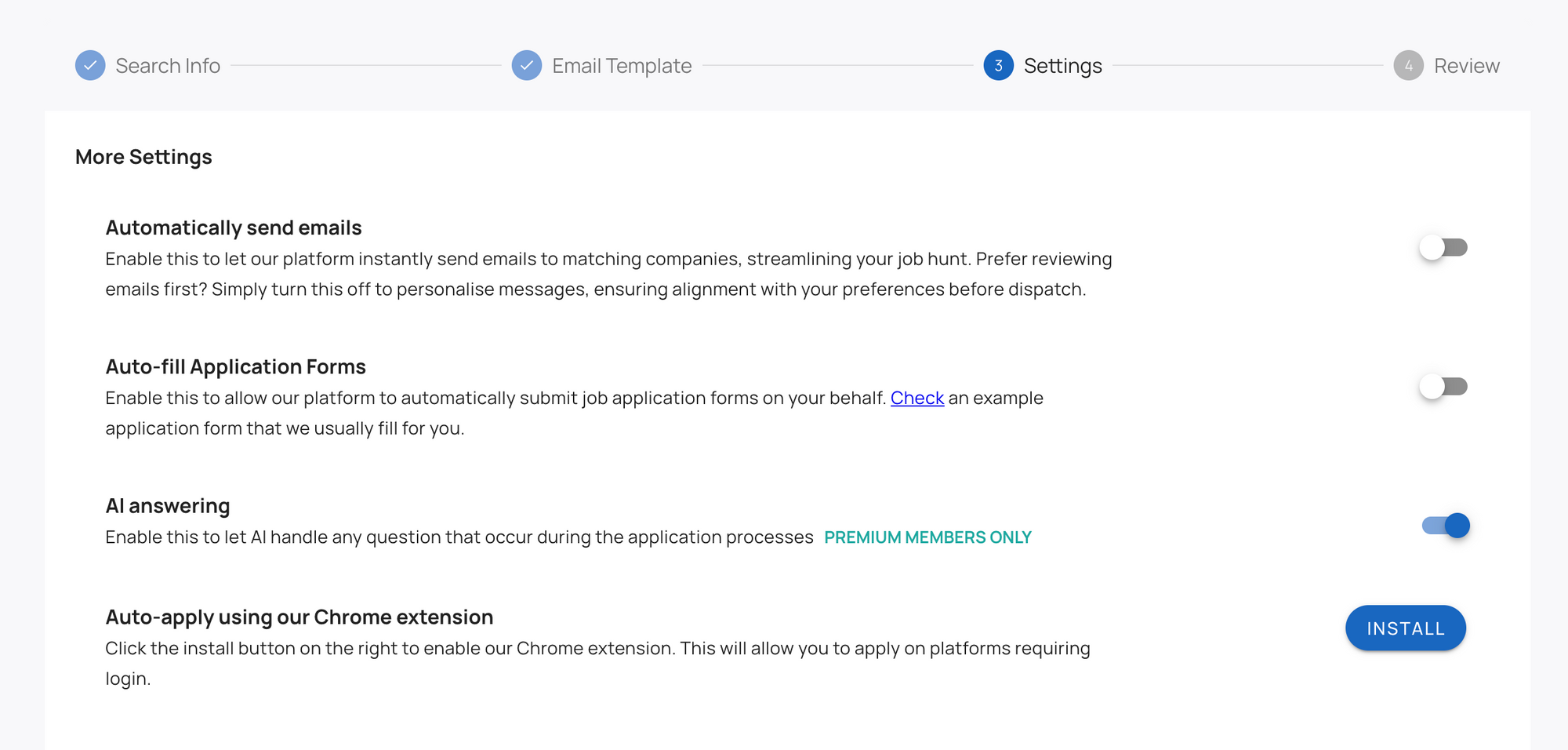
Step 2: Set Up Your Job Search Criteria
- Open the Loopcv dashboard.
- Enter your preferred job title, location, and relevant keywords.
- Define specific filters, such as job type (full-time, part-time, remote, etc.).
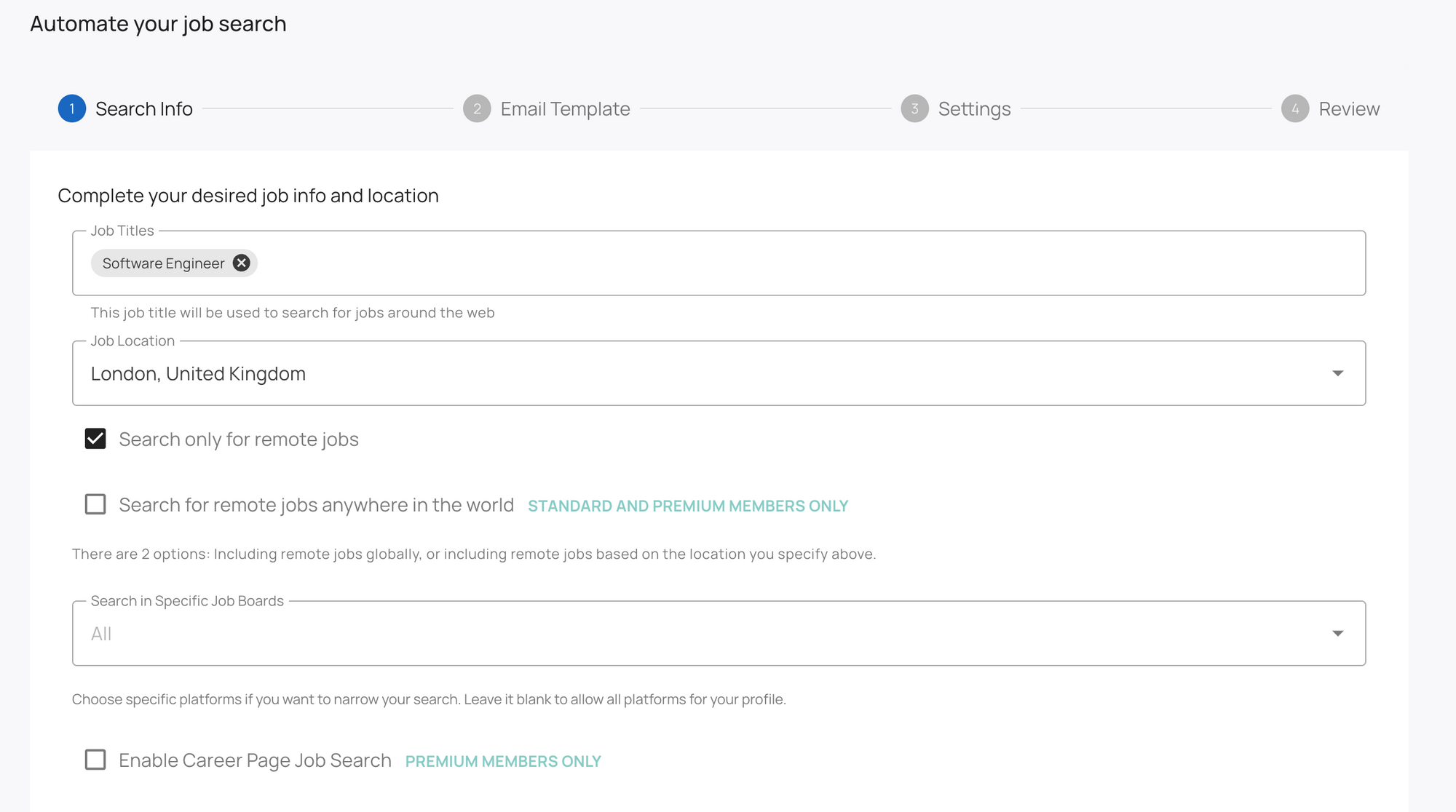
Step 3: Start Auto Applying
- Click on "Start Auto Apply."
- The extension will scan Linkedin for jobs that match your criteria.
- Loopcv will automatically fill out applications and submit them on your behalf
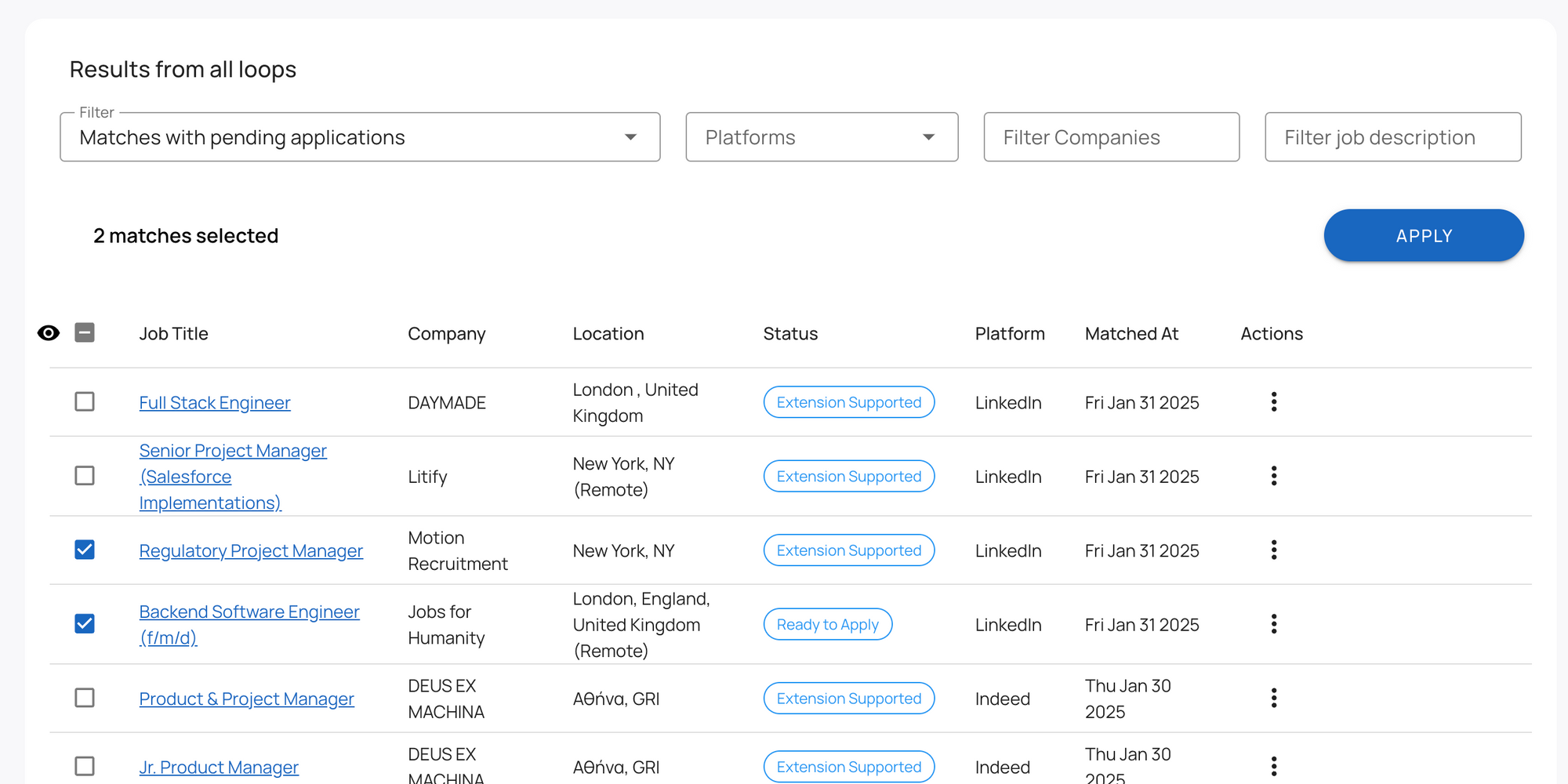
Step 4: Track Your Applications
- Access your Loopcv dashboard to monitor applications.
- Check responses and schedule interviews accordingly.
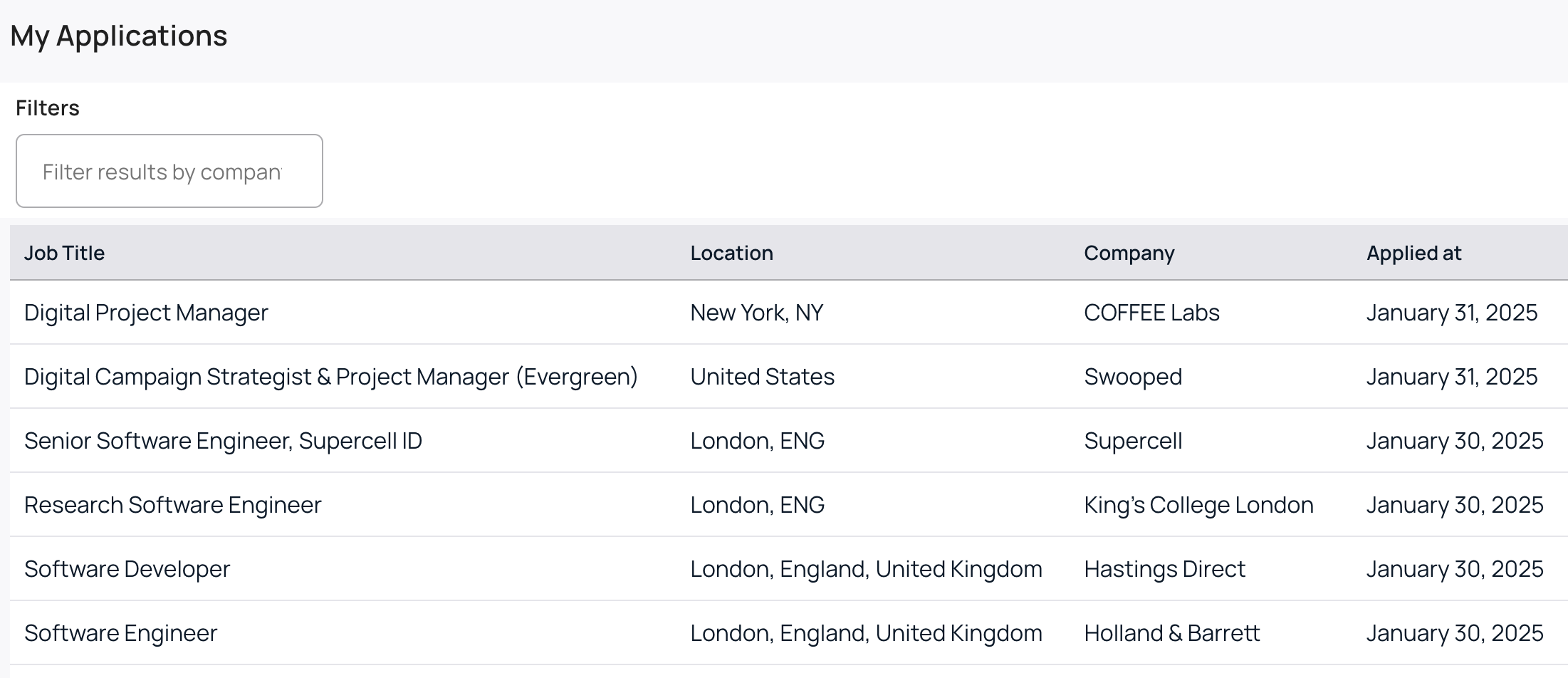
Why Use an Linkedin Auto Apply Bot?
- Saves Time: Applying to jobs manually can take hours. An Linkedin auto apply bot speeds up the process significantly.
- Increases Applications: The more jobs you apply to, the higher the chances of getting an interview.
- Eliminates Repetitive Work: No need to enter the same details repeatedly.
- Works in the Background: Apply for jobs while focusing on other tasks
Pros and Cons: Auto Apply Bot vs. Manual Applications
| Feature | Loopcv Auto Apply Bot | Manual Applications |
|---|---|---|
| Time Efficiency | Applies to multiple jobs quickly | Requires hours of manual effort |
| Customization | Limited to predefined filters | Fully customizable per job |
| Application Accuracy | May apply to less relevant jobs | More targeted approach |
| Effort Required | Minimal effort after setup | Requires manual input for each application |
| Response Rate | High volume but less personalization | Lower volume but more personalized |
| Risk of Errors | Possible incorrect applications | More controlled process |
Does Loopcv works as a LinkedIn Easy Apply bot?
Yes! Loopcv can works as a LinkedIn Easy Apply bot to apply to jobs that are using the easy apply functionality of Linkedin. There is no need to search on github or build your own bot with javascript or start checking the different reddit discussions to find out what you can built.
You can use Loopcv as a LinkedIn Easy Apply bot with AI that will help you automatically apply to jobs
Is Linkedin Easy Apply job bot legit?
Yes! You can use Loopcv that will automatically apply to all the easy apply jobs in your profile. Check above how you can install the chrome browser extension and start running the process to automate your job application process!
Can I use an open-source AI Bot to automatically apply to jobs on Linkedin?
Sure you could do that but why not using Loopcv? The platform already works great and there is no need to build or install code on your laptop to apply to jobs. Just create an account and Loopcv will handle all the job applications (even if they are not easy apply)
Frequently asked questions:
Q: What is a LinkedIn Auto Apply Bot and how does Loopcv use this technology?
A: A LinkedIn auto apply bot is a tool designed to streamline the job application process by automatically searching, filling out, and submitting applications on LinkedIn. Loopcv functions as one of the most effective solutions, leveraging a simple browser extension to apply to jobs that match your predefined criteria (title, location, keywords) without manual input.
Q: Does Loopcv work as a LinkedIn Easy Apply bot?
A: Yes, Loopcv is designed to function as a LinkedIn Easy Apply bot. It automatically applies to jobs utilizing the Easy Apply functionality on LinkedIn. Furthermore, Loopcv handles job applications even if they are not classified as Easy Apply roles.
Q: How do I install and start using the Loopcv auto apply bot?
A: To get started, you must visit the official Loopcv Auto Apply page, create an account, and install the Loopcv browser extension. Once installed, you set up your job search criteria within the Loopcv dashboard (job title, location, keywords) and then click 'Start Auto Apply'.
Q: Is using an automated application bot like Loopcv considered legitimate?
A: Yes, according to the content provided by Loopcv, using the platform to automate your job application process is legitimate. Loopcv provides a tested platform, eliminating the need to rely on complex, untested open-source code or attempts to build your own bot.
Q: What are the main advantages of using Loopcv over manual job applications?
A: The primary advantages are significant time savings, increased application volume (boosting interview chances), and the elimination of repetitive manual work. Loopcv works in the background, allowing you to focus on other tasks while applications are being submitted.
Q: Can I track the status of applications submitted by the Loopcv bot?
A: Yes. After starting the auto-apply process, you can access your Loopcv dashboard to monitor all submitted applications, check for responses, and schedule interviews accordingly.
Q: How does Loopcv help ensure the accuracy of job applications?
A: Users define specific job search criteria, including preferred job titles, locations, relevant keywords, and filters (such as full-time or remote). Loopcv scans LinkedIn for jobs matching these criteria before automatically submitting the application.
Conclusion
An Linkedin auto apply bot like Loopcv can revolutionize your job search strategy by automating applications and boosting your chances of landing a job. With a simple browser extension, you can apply to multiple jobs in minutes, track progress, and save valuable time.
If you're looking for an efficient way to enhance your job search, try the Linkedin auto apply bot by Loopcv today!



