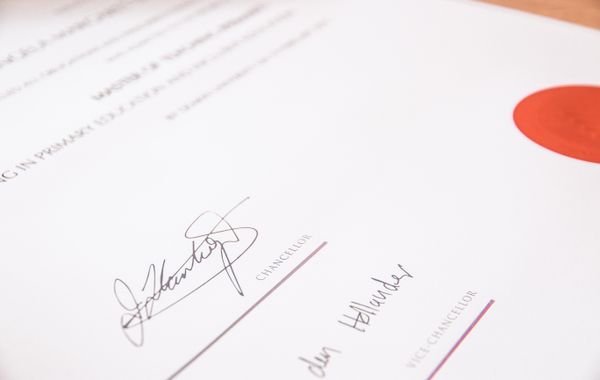Job Application Tracking templates
Searching for a job can feel overwhelming, especially when you’re applying to multiple positions at once. Have you ever forgotten where you applied or missed a follow-up email? You're not alone! Tracking your job applications is essential for staying organized and maximizing your chances of landing your dream role. In this guide, we'll explore different ways to track job applications, introduce a free tracker by Loopcv, and provide tips to streamline your job search workflow.
Why Should You Track Your Job Applications? 🧐
Many job seekers underestimate the importance of tracking their applications. But think about it—if you're applying to 20+ jobs a week, how do you keep up with deadlines, follow-ups, and interview schedules? Here's why tracking is a game-changer:
✅ Stay Organized – Know which companies you’ve applied to, when, and their response status.
✅ Improve Your Strategy – Identify patterns in successful applications and refine your approach.
✅ Never Miss a Follow-up – Keep track of interview dates and when to check in.
✅ Avoid Duplicate Applications – Prevent applying twice to the same role (it happens!).
✅ Boost Motivation – See your progress and keep pushing forward!
Best Ways to Track Your Job Applications 📊
There are different methods to keep track of your applications, each with its own pros and cons. Let's explore them:
1. Using a Spreadsheet (Google Sheets or Excel)
A simple and customizable way to track job applications is with a spreadsheet. Here’s a basic template you can use:
| Company Name | Job Title | Application Date | Status | Follow-up Date | Notes |
|---|---|---|---|---|---|
| SEO Specialist | 01/02/2025 | Applied | 07/02/2025 | Sent a LinkedIn message | |
| Loopcv | Growth Marketer | 02/02/2025 | Interview Scheduled | 10/02/2025 | Email with recruiter |
| Amazon | Content Manager | 03/02/2025 | Rejected | - | Received feedback |
🔹 Pros: Fully customizable, free, and easy to set up.
🔹 Cons: Requires manual updates, no automation or alerts.
👉 Instead of creating your own, check out Loopcv's ready-to-use tracker here!
2. Loopcv’s Free Job Application Tracker (Best Option!) 🚀
Loopcv offers a 100% free job tracking tool that automates your application tracking, saving you tons of time.
✅ Automatically logs your applications so you don’t have to manually enter data.
✅ Sends reminders for follow-ups and upcoming interviews.
✅ Tracks your progress and helps you analyze what works best.
✅ Access it anywhere – No need to download anything, just sign up and start tracking!
Why waste time with Excel when you can have a smart, automated system handling everything for you? 🙌
5 Tips to Optimize Your Job Search Workflow 🔥
1️⃣ Set Daily Job Search Goals 📅 – Dedicate time each day to searching and applying for jobs (e.g., “Apply to 5 jobs per day”).
2️⃣ Use Job Alerts 🛎 – Set up alerts on LinkedIn, Indeed, and Google Jobs to receive notifications about new job postings.
3️⃣ Keep Your Resume & Cover Letter Ready 📄 – Have multiple versions tailored to different job roles.
4️⃣ Follow Up Strategically ✉️ – If you haven’t heard back within 7-10 days, send a polite follow-up email.
5️⃣ Network! 🤝 – Many jobs are filled through referrals, so engage on LinkedIn, join industry groups, and attend events.
How to Create a Job Tracker in Excel (If You Insist 😅)
If you prefer a DIY method (even though Loopcv makes it easier 😉), here’s how to create a simple job tracker in Excel:
1️⃣ Open Excel and create column headers: Company, Position, Date Applied, Status, Follow-up Date, Notes.
2️⃣ Use Conditional Formatting to color-code applications (e.g., Green = Interview, Red = Rejected, Yellow = Awaiting Response).
3️⃣ Set up a Filter so you can sort by job status.
4️⃣ Use Reminders in Outlook or Google Calendar for follow-up dates.
5️⃣ Update it regularly (which, let’s be honest, can be a hassle compared to Loopcv’s automation 😜).
Final Thoughts 🎯
Tracking your job applications is crucial for staying organized and increasing your chances of landing a job. While an Excel sheet can work, Loopcv’s free job tracker is a much more efficient option. It saves you time, helps you stay on top of applications, and automates follow-ups.
🔗 Try it out now: Loopcv Job Tracker
For more job search tips, check out these helpful reads:
🔹 How to Write an impressive Resume
Good luck, and happy job hunting! 🚀💼