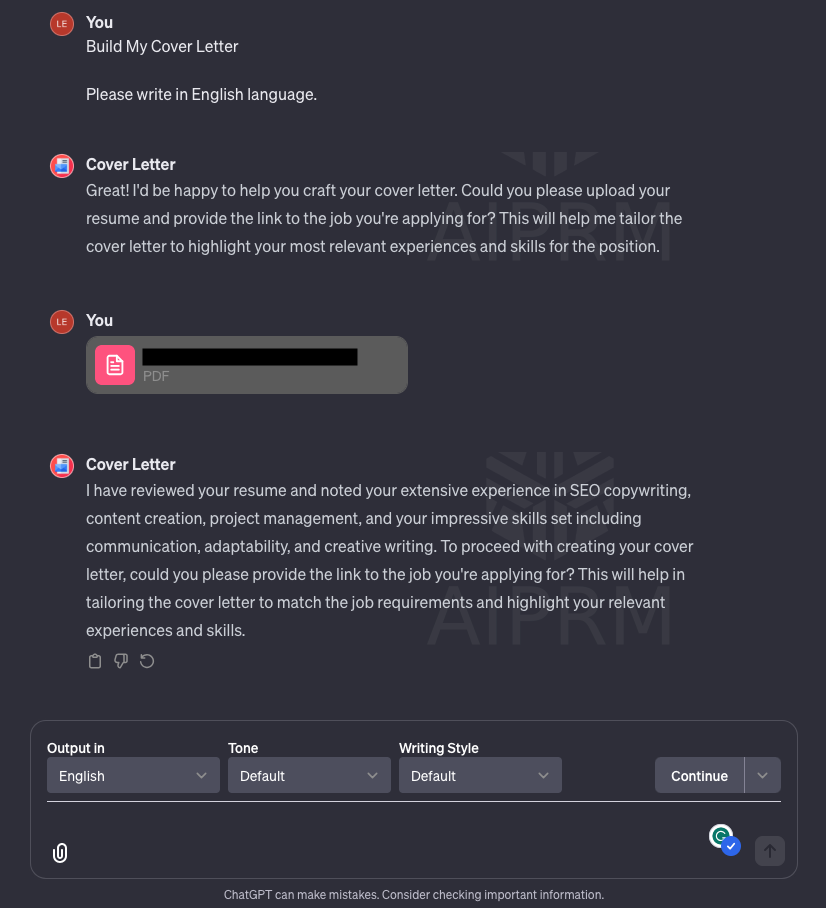How to Make a Split Screen Video
If you've ever wondered how to create those captivating videos with multiple simultaneous scenes displayed side by side, you're in the right place.
Split screen videos are a creative technique that involves dividing the screen into multiple frames to showcase different content simultaneously. They are widely used in various forms of media, including films, advertisements, music videos, and social media vlogs.
Split-screen videos have become incredibly popular because they engage viewers, make videos more interesting, and show different perspectives in one frame.
Whether you're a content creator, marketer, or just curious about video editing techniques, this article is a comprehensive guide to mastering split-screen videos.
Discover step-by-step instructions, useful tips, and tools to bring your ideas to life and captivate your audience.
Where You Can Use a Split Screen Video
Split-screen videos can be utilized in various contexts for different purposes. You can create this type of video effectively in the following scenarios:
- Films and TV shows: split screen videos are employed in filmmaking and television to showcase simultaneous actions in different locations. This enhances the storytelling and creates dynamic visuals.
- Advertisements and marketing: marketers often leverage split-screen videos to promote products or services by presenting multiple features, benefits, or scenarios side by side. This helps them effectively capture the viewer's attention and convey key messages.
- Music videos: split screen videos add an artistic touch to music videos and amplify the impact of the song. These videos may feature the artist or band performing in one frame while simultaneously showing complementary visuals or storylines in another.
- Tutorials and demonstrations: you can use split-screen videos in educational content and tutorials to demonstrate step-by-step processes and compare different techniques for better understanding.
- Job Interviews: in the domain of virtual job interviews, split-screen videos can be employed to display both the interviewer and interviewee simultaneously. It creates a more engaging and interactive interview experience, especially when conducted remotely.
Split-screen videos can engage the audience, convey multiple perspectives, and enhance the viewing experience.
Guide on Creating a Side-by-Side Video
Creating a side-by-side video is a creative way to showcase two separate videos simultaneously in a split-screen format.
This guide will provide you with step-by-step instructions on how to create a side-by-side video, from selecting the right video editing software to arranging and synchronizing the content for a visually appealing result.
So create your compelling video by following these simple steps:
- Choose the right video editing software that offers a split-screen feature. Popular options include Adobe Premiere Pro, Movavi, iMovie, and DaVinci Resolve. Make sure the software you select is compatible with your computer and fits your editing skill level.
- Import the two videos you want to feature in side-by-side format into your chosen video editing software. They should have similar durations and resolutions for a seamless viewing experience.
- The next step is to create a new project in your video editing software. You should set the desired resolution and aspect ratio for your split-screen video.
- Place two videos on the timeline on separate tracks. You can create a split-screen effect by resizing and repositioning them side by side. Video editing features will help you adjust the size, position, and alignment of each video.
- Now synchronize the audio tracks of your videos. Adjust the timing or use the software's audio editing capabilities to align the audio from both videos.
- If you want, you can enhance your video visually using effects, filters, color grading, etc. Ally them to each video independently to maintain distinct visual styles. Consider that your videos have cohesive looks.
- It’s possible to add a smooth transition between the two videos. Split-screen videos will look great with wipe, slide, or crossfade transitions at the split point.
- Remember to preview your split-screen video to ensure everything is aligned and synchronized properly. Make any necessary adjustments to the timing, positioning, or effects if needed to achieve the best possible result.
- Once you are satisfied with the side-by-side video, export it in your desired format and resolution. Tailor it to the sharing platform's requirements. Now you can share your creation with the audience by uploading it to your website or social media platform.
Now you know how to create a split-screen video using any editing tool. Two separate videos will look appealing when combined in a side-by-side format.
What is a Split-Screen Video Editor?
A split-screen video editor is a specialized tool that helps users create videos with multiple scenes displayed side by side on the screen. It offers the necessary features to arrange, synchronize, and enhance the content in a split-screen format.
When choosing a split-screen video editor, consider whether it offers various split-screen layout options.
They include vertical or horizontal splits, custom ratios, and pre-designed templates. The program you choose should provide intuitive tools for easily arranging and aligning videos in split-screen format.
A good video editor should offer a range of editing capabilities, such as trimming, cutting, merging, and adjusting the individual videos within the split-screen layout.
To enhance the visual impact of your split-screen video, consider the availability of advanced editing features like color grading, filters, transitions, and effects.
You should be able to adjust the audio independently for each video in the split-screen layout. It should support text and graphics overlays for adding titles, captions, logos, or other visual elements.
Ensure that the editor provides options to export your split-screen video in various formats and resolutions.
Best Tools to Make a Split Screen Video
In this section, we’ll explore the top five video editors for making side-by-side videos. There are online and offline programs that work well on desktop and mobile devices with different operating systems.
Movavi Video Editor
If you are looking for the best split-screen video editor, Movavi ranks first on the list.
It’s a popular video editing tool that allows users to generate professional split-screen videos. Even beginner editors can download it on their Mac or Windows device and enjoy fast and smooth side-by-side video creation.
Users can apply effects, filters, transitions, and various media files to make visually-appealing split-screen videos. There’s a free trial, after which you can buy the full version if you are satisfied with the results.
Camtasia
Camtasia is powerful video editing software with a split-screen editing feature. It has a user-friendly interface and intuitive tools for arranging videos in a split-screen format.
You can apply various split-screen layout options and customize the size and position of each video segment. The software also provides advanced editing capabilities for adjusting individual videos within the split-screen layout.
Camtasia supports independent audio control for each video, allowing you to fine-tune the audio levels or add background music to specific segments. Use a free trial and buy license features.
iMovie
iMovie is a great split-screen video editing program for iPhone and Mac users. A simple interface and rich editing functionality make it a top choice among Apple editors.
In iMovie, you can choose from various split-screen layout options, such as vertical or horizontal splits, and easily arrange and align videos in the desired configuration. The software provides intuitive tools for resizing and repositioning videos, ensuring a seamless split-screen effect.
You can also enhance the visual appeal of your split-screen videos by applying filters, transitions, and effects. Download the tool on your device for free and upgrade it for more advanced editing features if needed.
WeVideo
WeVideo is a free online video editor, providing free and paid plans for accessible split-screen video making.
It offers a range of video creation tools, including green screen, animated text, stock images, videos, and audio. You can start making your side-by-side video easily, as WeVideo is available online for different operating systems. There are also comprehensive tutorials on video editing.
All kinds of video creators, including educators, bloggers, and business owners can seamlessly use this tool to meet their needs and collaborate in real-time.
Riverside
Riverside is an easy-to-use editing tool for effective content customization with a split-screen effect. It automatically combines the locally recorded, separate audio/video tracks.
Experimenting with different layouts, transitions, and effects will enable you to produce eye-catching side-by-side videos. This text-based editor offers advanced features, like automated multi-track sync, speaker detection, instant editing, etc.
You can create stunning side-by-side videos with AI speaker mode, custom backgrounds, and audio enhancements. Get started with online editing for free, or download the app on your smartphone.
Renderforest
Renderforest Intro Maker can be used to make captivating video beginnings. It's ideal for users who want to improve their video introductions because of its easily customizable templates and user-friendly features.
It suggests a variety of templates, so you can pick from a wide selection of ready-made templates fit for business presentations, YouTube intros, and more. Customization options allow you to quickly alter the text, color scheme, music, and visual elements to fit your brand or personal aesthetic.
It is simple to operate. The platform has an easy-to-use interface that can be utilized by users with varying levels of expertise.Using pre-designed templates and a streamlined editing process, it's quick and easy to create intros that look professional.
With Renderforest Intro Maker, users can quickly and easily create captivating video intros for businesses, marketers, and content creators looking to make a lasting first impression.
Conclusion
Split-screen videos are a visually captivating technique that displays multiple scenes side by side. They have gained popularity for their ability to engage viewers, convey multiple perspectives, and enhance storytelling in a single frame.
To create a split-screen video, choose a video editing tool with layout flexibility, intuitive arrangement tools, editing capabilities, audio control, text/graphic overlay support, and exporting options.
We hope these tips will help you engage the audience with stunning split-screen videos!